Roguelike purists would say there should be no sound in a roguelike game, so we should provide that
option. Our SoundSystem has access to both the background and sound effects where we can set the
volume to be whatever the user likes, including setting it to 0. While we are there, we can also add
some other helpful options to the menu like toggling the FPS tracker and the cheat menu. Our goal for
this part will be to provide a menu like this:
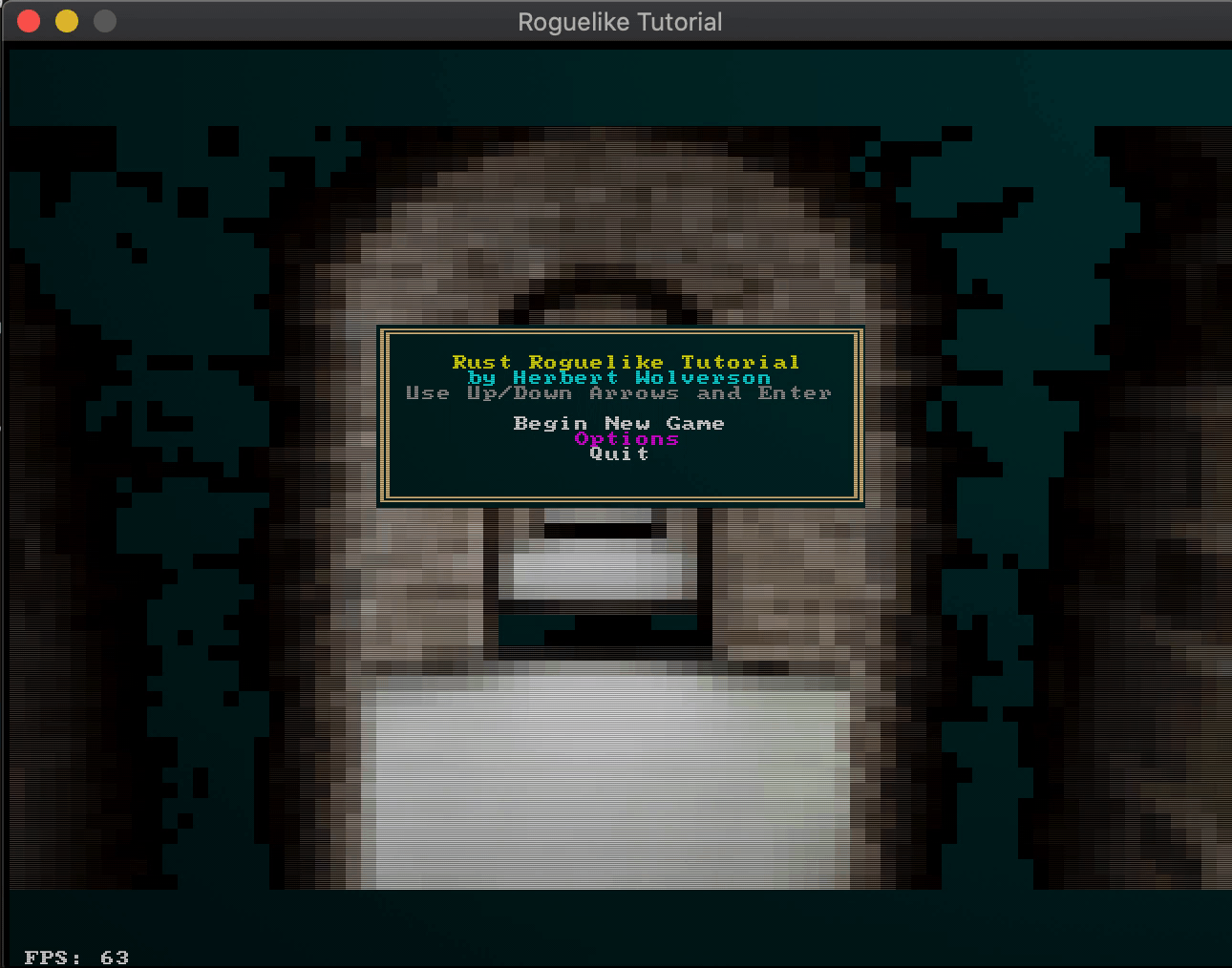
Options Menu Item
In order to show the options menu we need to actually include that as a possible selection on the
main menu. To do that, we head over to gui/main_menu.rs to add the new option. Looking at this
code it immediately annoyed me to have so many repetitive blocks for adding a menu item, so I decided
to make a little helper function to render new menu items:
fn print_menu_option(draw_batch: &mut rltk::DrawBatch, y: i32, is_selected: bool, title: &str) {
if is_selected {
draw_batch.print_color_centered(
y,
title,
rltk::ColorPair::new(
rltk::RGB::named(rltk::MAGENTA),
rltk::RGB::named(rltk::BLACK),
),
);
} else {
draw_batch.print_color_centered(
y,
title,
rltk::ColorPair::new(rltk::RGB::named(rltk::WHITE), rltk::RGB::named(rltk::BLACK)),
);
}
}
We also need to add a new MainMenuSelection for the new Options menu item we will be adding:
pub enum MainMenuSelection {
NewGame,
LoadGame,
Options,
Quit,
}
The main chunk of our main menu rendering chunk can now be simplified to this:
pub fn main_menu(gs: &mut State, ctx: &mut rltk::BTerm) -> MainMenuResult {
// ... setup
let mut y = 24;
if let RunState::MainMenu {
menu_selection: selection,
} = *runstate
{
print_menu_option(&mut draw_batch, y, selection == MainMenuSelection::NewGame, "Begin New Game");
y += 1;
if save_exists {
print_menu_option(&mut draw_batch, y, selection == MainMenuSelection::LoadGame, "Load Game");
y += 1;
}
print_menu_option(&mut draw_batch, y, selection == MainMenuSelection::Options, "Options");
y += 1;
print_menu_option(&mut draw_batch, y, selection == MainMenuSelection::Quit, "Quit");
draw_batch.submit(6000).expect("Failed to submit");
// ... key checking code
}
}
Looks much nicer. We also need to update what happens when the user hits the up and down keys since we have a new menu option:
match ctx.key {
None => {
return MainMenuResult::NoSelection {
selected: selection,
}
}
Some(key) => match key {
rltk::VirtualKeyCode::Escape => {
return MainMenuResult::NoSelection {
selected: MainMenuSelection::Quit,
}
}
rltk::VirtualKeyCode::Up => {
let mut newselection;
match selection {
MainMenuSelection::NewGame => newselection = MainMenuSelection::Quit,
MainMenuSelection::LoadGame => newselection = MainMenuSelection::NewGame,
MainMenuSelection::Options => newselection = MainMenuSelection::LoadGame,
MainMenuSelection::Quit => newselection = MainMenuSelection::Options,
}
if newselection == MainMenuSelection::LoadGame && !save_exists {
newselection = MainMenuSelection::NewGame;
}
return MainMenuResult::NoSelection {
selected: newselection,
};
}
rltk::VirtualKeyCode::Down => {
let mut newselection;
match selection {
MainMenuSelection::NewGame => newselection = MainMenuSelection::LoadGame,
MainMenuSelection::LoadGame => newselection = MainMenuSelection::Options,
MainMenuSelection::Options => newselection = MainMenuSelection::Quit,
MainMenuSelection::Quit => newselection = MainMenuSelection::NewGame,
}
if newselection == MainMenuSelection::LoadGame && !save_exists {
newselection = MainMenuSelection::Options;
}
return MainMenuResult::NoSelection {
selected: newselection,
};
}
rltk::VirtualKeyCode::Return => {
return MainMenuResult::Selected {
selected: selection,
}
}
_ => {
return MainMenuResult::NoSelection {
selected: selection,
}
}
},
}
That’s it for the new option on the main menu, but now our main.rs file has an error since we have
a new unhandled option. Since this is going to be a brand new menu, we will follow the pattern we
have for every other menu:
- Create a new
RunStatefor showing the menu. - Create a new file in our
guimodule that will render the new menu. - Define the possible results for selecting menu options.
- Handle the results in
main.rs, updating the run state when appropriate.
Implement Options Menu
First we create the new RunState in main.rs:
#[derive(PartialEq, Copy, Clone)]
pub enum RunState {
// ... all the other run states
OptionsMenu {
menu_selection: OptionsMenuSelection,
},
}
Since we have a new run state, we need to add a block in our tick function to handle it:
RunState::OptionsMenu { .. } => {
// TODO: handle show options
}
Then in our RunState::MainMenu block we can set the new run state to be our options value when
it is selected on the main menu:
RunState::MainMenu { .. } => {
let result = gui::main_menu(self, ctx);
match result {
gui::MainMenuResult::NoSelection { selected } => {
newrunstate = RunState::MainMenu {
menu_selection: selected,
}
}
gui::MainMenuResult::Selected { selected } => match selected {
gui::MainMenuSelection::NewGame => newrunstate = RunState::PreRun,
gui::MainMenuSelection::Options => {
newrunstate = RunState::OptionsMenu {
menu_selection: gui::OptionsMenuSelection::ToggleFps,
}
}
gui::MainMenuSelection::LoadGame => {
saveload_system::load_game(&mut self.ecs);
newrunstate = RunState::AwaitingInput;
saveload_system::delete_save();
}
gui::MainMenuSelection::Quit => {
::std::process::exit(0);
}
},
}
}
Now we can make our new menu. In our gui module, create a new options_menu.rs file with the
following contents:
use crate::rltk;
use crate::{rex_assets::RexAssets, RunState, State};
#[derive(PartialEq, Copy, Clone)]
pub enum OptionsMenuSelection {
ToggleFps,
Quit,
}
#[derive(PartialEq, Copy, Clone)]
pub enum OptionsMenuResult {
NoSelection { selected: OptionsMenuSelection },
Selected { selected: OptionsMenuSelection },
}
pub fn options_menu(gs: &mut State, ctx: &mut rltk::BTerm) -> OptionsMenuResult {
let mut draw_batch = rltk::DrawBatch::new();
let runstate = gs.ecs.fetch::<RunState>();
let assets = gs.ecs.fetch::<RexAssets>();
ctx.render_xp_sprite(&assets.menu, 0, 5);
draw_batch.draw_double_box(
rltk::Rect::with_size(24, 18, 31, 10),
rltk::ColorPair::new(rltk::RGB::named(rltk::WHEAT), rltk::RGB::named(rltk::BLACK)),
);
draw_batch.print_color_centered(
20,
"Options",
rltk::ColorPair::new(
rltk::RGB::named(rltk::YELLOW),
rltk::RGB::named(rltk::BLACK),
),
);
draw_batch.print_color_centered(
21,
"Use Up/Down Arrows and Enter",
rltk::ColorPair::new(rltk::RGB::named(rltk::GRAY), rltk::RGB::named(rltk::BLACK)),
);
draw_batch.submit(6000).expect("Failed to submit");
OptionsMenuResult::NoSelection {
selected: OptionsMenuSelection::ToggleFps,
}
}
We are copying a lot from the main_menu code, but in this case we are just printing a box. We will
implement the actual menu code later, for now we just add a single possible ToggleFps option so we
can see that the menu actually does something when we select it. We need to add this to our gui/mod.rs
file as well:
mod options_menu;
pub use options_menu::*;
Now over in main.rs we can actually implement some of the logic for the OptionsMenu run state:
RunState::OptionsMenu { .. } => {
let result = gui::options_menu(self, ctx);
match result {
gui::OptionsMenuResult::NoSelection { selected } => {
newrunstate = RunState::OptionsMenu {
menu_selection: selected,
}
}
gui::OptionsMenuResult::Selected { selected } => match selected {
gui::OptionsMenuSelection::ToggleFps => {},
gui::OptionsMenuSelection::Quit => newrunstate = RunState::MainMenu { menu_selection: gui::MainMenuSelection::Options },
},
}
}
Just like the main menu, we check to see if something was actually selected first, and if not we
keep track of the current selection. If something was selected, we act on it. The ToggleFps doesn’t
actually do anything right now, and the Quit option isn’t selectable but when we implement it then
that option will bring the user back to the main menu with the Options menu item selected.
If you play test the game now, we see our Options available on the main menu. If you select it and
hit Enter, you see some weird stuff. It renders the HUD and every NPC on the map while also
showing the options menu. This is because I forgot to add a check for this special run state in the
very beginning of the tick function. We check that the game isn’t in the MainMenu or GameOver
state before calling the camera and GUI functions. The new options menu also should avoid calling
these methods, so we can just add a check for that as well:
match newrunstate {
RunState::MainMenu { .. } => {}
RunState::GameOver { .. } => {}
RunState::OptionsMenu { .. } => {}
_ => {
camera::render_camera(&self.ecs, ctx);
gui::draw_ui(&self.ecs, ctx);
}
}
Now if you play test it, the options menu item actually works and renders a little box with Options
at the top. Cool, we are part way there. Now we need to actually implement some behavior in our
new options menu. To start, let’s just toggle showing the FPS tracker. Instead of a constant, we
now will need the SHOW_FPS variable to be mutable. So, let’s create a new GameOptions struct
in main.rs that can keep track of stuff for us, and include show_fps as a field. We also need
to include it in our State struct so we keep it alive for our game:
struct GameOptions {
show_fps: bool,
}
pub struct State {
pub ecs: World,
mapgen_next_state: Option<RunState>,
mapgen_history: Vec<Map>,
mapgen_index: usize,
mapgen_timer: f32,
dispatcher: Box<dyn systems::UnifiedDispatcher + 'static>,
game_options: GameOptions,
}
Since we added a new field to our State struct, it means we need to initialize it. Way down in our
main function we need to add the new default options when we create the State:
let mut gs = State {
ecs: World::new(),
mapgen_next_state: Some(RunState::MainMenu {
menu_selection: gui::MainMenuSelection::NewGame,
}),
mapgen_index: 0,
mapgen_history: Vec::new(),
mapgen_timer: 0.0,
dispatcher: systems::build(),
game_options: GameOptions { show_fps: true },
};
We also need to honor this new value, so we should remove the SHOW_FPS constant and also update
the code that actually decides to render it to use this new value:
if self.game_options.show_fps {
ctx.print(1, 59, &format!("FPS: {}", ctx.fps));
}
The last change we need in our main.rs file is to actually toggle the show_fps option if that
was selected. In our RunState::OptionsMenu block we need to make this change:
RunState::OptionsMenu { .. } => {
let result = gui::options_menu(self, ctx);
match result {
gui::OptionsMenuResult::NoSelection { selected } => {
newrunstate = RunState::OptionsMenu {
menu_selection: selected,
}
}
gui::OptionsMenuResult::Selected { selected } => match selected {
gui::OptionsMenuSelection::ToggleFps => {
self.game_options.show_fps = !self.game_options.show_fps;
newrunstate = RunState::OptionsMenu {
menu_selection: selected,
}
}
gui::OptionsMenuSelection::Quit => {
newrunstate = RunState::MainMenu {
menu_selection: gui::MainMenuSelection::Options,
}
}
},
}
}
The change here is that when ToggleFps is actually selected (not just highlighted) then we will
flip the value in our internal GameOptions. We can’t actually test this because we never allow
selecting the ToggleFps option, so let’s do that now. Head over to gui/options_menu.rs so we
can implement actually selecting stuff:
use super::print_menu_option;
pub fn options_menu(gs: &mut State, ctx: &mut rltk::BTerm) -> OptionsMenuResult {
let mut draw_batch = rltk::DrawBatch::new();
let runstate = gs.ecs.fetch::<RunState>();
let assets = gs.ecs.fetch::<RexAssets>();
ctx.render_xp_sprite(&assets.menu, 0, 5);
draw_batch.draw_double_box(
rltk::Rect::with_size(24, 18, 31, 10),
rltk::ColorPair::new(rltk::RGB::named(rltk::WHEAT), rltk::RGB::named(rltk::BLACK)),
);
draw_batch.print_color_centered(
20,
"Options",
rltk::ColorPair::new(
rltk::RGB::named(rltk::YELLOW),
rltk::RGB::named(rltk::BLACK),
),
);
draw_batch.print_color_centered(
21,
"Use Up/Down Arrows and Enter",
rltk::ColorPair::new(rltk::RGB::named(rltk::GRAY), rltk::RGB::named(rltk::BLACK)),
);
draw_batch.submit(6000).expect("Failed to submit");
let mut y = 23;
if let RunState::OptionsMenu {
menu_selection: selection,
} = *runstate
{
let fps_tracker_title = format!("Show FPS Tracker: {}", gs.game_options.show_fps);
print_menu_option(
&mut draw_batch,
y,
selection == OptionsMenuSelection::ToggleFps,
fps_tracker_title,
);
y += 1;
print_menu_option(
&mut draw_batch,
y,
selection == OptionsMenuSelection::Quit,
"Back",
);
draw_batch.submit(6000).expect("Failed to submit");
match ctx.key {
None => {
return OptionsMenuResult::NoSelection {
selected: selection,
}
}
Some(key) => match key {
rltk::VirtualKeyCode::Escape => {
return OptionsMenuResult::NoSelection {
selected: OptionsMenuSelection::Quit,
}
}
rltk::VirtualKeyCode::Up => {
let newselection;
match selection {
OptionsMenuSelection::ToggleFps => {
newselection = OptionsMenuSelection::Quit
}
OptionsMenuSelection::Quit => {
newselection = OptionsMenuSelection::ToggleFps
}
}
return OptionsMenuResult::NoSelection {
selected: newselection,
};
}
rltk::VirtualKeyCode::Down => {
let newselection;
match selection {
OptionsMenuSelection::ToggleFps => {
newselection = OptionsMenuSelection::Quit
}
OptionsMenuSelection::Quit => {
newselection = OptionsMenuSelection::ToggleFps
}
}
return OptionsMenuResult::NoSelection {
selected: newselection,
};
}
rltk::VirtualKeyCode::Return => {
return OptionsMenuResult::Selected {
selected: selection,
}
}
_ => {
return OptionsMenuResult::NoSelection {
selected: selection,
}
}
},
}
}
OptionsMenuResult::NoSelection {
selected: OptionsMenuSelection::Quit,
}
}
You may notice a ton of similarities between this and the main_menu.rs code, and that is because
this is pretty much a direct copy and paste of that. I wanted to centralize some reusable chunks of
code, but the main menu is different enough that I think just reusing the print_menu_option function
I added earlier was the best I can do for now. This function does the following:
- Draws the background and overall menu box with our title, that part is unchanged.
- Gets the current selection for the options menu (and asserts the run state is actually the options menu).
- Renders our available options, right now just toggling FPS and going back to the main menu.
- Shows the current value for the option in the title so the user knows what is happening.
With all that in place you can run the game and see it actually turning off the FPS tracker, and you can turn it back on. Rad.
More Options
Now let’s add a few more simple options to this menu. We have another constant we use for debugging:
the map visualizer. The first thing we need to do is add our new option menu result and add it to the
menu over in gui/options_menu.rs:
#[derive(PartialEq, Copy, Clone)]
pub enum OptionsMenuSelection {
ToggleFps,
ToggleMapVisualizer,
Quit,
}
pub fn options_menu(gs: &mut State, ctx: &mut rltk::BTerm) -> OptionsMenuResult {
//... beginning of function unchanged
let map_visualizer_title = format!("Show Map Visualizer: {}", gs.game_options.show_map_visualizer);
print_menu_option(
&mut draw_batch,
y,
selection == OptionsMenuSelection::ToggleMapVisualizer,
&map_visualizer_title,
);
y += 1;
// ... beginning of key match logic unchanged
rltk::VirtualKeyCode::Up => {
let newselection;
match selection {
OptionsMenuSelection::ToggleFps => {
newselection = OptionsMenuSelection::Quit
}
OptionsMenuSelection::ToggleMapVisualizer => {
newselection = OptionsMenuSelection::ToggleFps
}
OptionsMenuSelection::Quit => {
newselection = OptionsMenuSelection::ToggleMapVisualizer
}
}
return OptionsMenuResult::NoSelection {
selected: newselection,
};
}
rltk::VirtualKeyCode::Down => {
let newselection;
match selection {
OptionsMenuSelection::ToggleFps => {
newselection = OptionsMenuSelection::ToggleMapVisualizer
}
OptionsMenuSelection::ToggleMapVisualizer => {
newselection = OptionsMenuSelection::Quit
}
OptionsMenuSelection::Quit => {
newselection = OptionsMenuSelection::ToggleFps
}
}
return OptionsMenuResult::NoSelection {
selected: newselection,
};
}
// ... the rest of the function
}
This just prints the new menu option like we did for the FPS toggle, as well as fix up the up and
down arrow logic to go to the right place. Once we have that, we just need to update our main.rs
file to handle the new option.
Let’s remove that constant and add a new field to our GameOptions struct in
main.rs:
struct GameOptions {
show_fps: bool,
show_map_visualizer: bool,
}
We also have to initialize the value in our main() function:
let mut gs = State {
ecs: World::new(),
mapgen_next_state: Some(RunState::MainMenu {
menu_selection: gui::MainMenuSelection::NewGame,
}),
mapgen_index: 0,
mapgen_history: Vec::new(),
mapgen_timer: 0.0,
dispatcher: systems::build(),
game_options: GameOptions {
show_fps: true,
show_map_visualizer: false,
},
};
And we have to update the code that actually reads that value:
if !self.game_options.show_map_visualizer {
newrunstate = self.mapgen_next_state.unwrap();
} else {
// ... map visualizer code
}
This also required updating how our map builders work since they rely on that constant. That is a pretty significant code change, so I would recommend just looking at the source code to get the updates for that. The short version is we need to pass in our new option for every one of our level builders, so it is just a lot of new parameters to things so when we finally get down to building the maps we know what the value should be.
Finally we need to implement what to do when that option is selected over in main.rs:
gui::OptionsMenuSelection::ToggleFps => {
self.game_options.show_fps = !self.game_options.show_fps;
newrunstate = RunState::OptionsMenu {
menu_selection: selected,
}
}
gui::OptionsMenuSelection::ToggleMapVisualizer => {
self.game_options.show_map_visualizer =
!self.game_options.show_map_visualizer;
newrunstate = RunState::OptionsMenu {
menu_selection: selected,
}
}
gui::OptionsMenuSelection::Quit => {
newrunstate = RunState::MainMenu {
menu_selection: gui::MainMenuSelection::Options,
}
}
We now have the power to easily toggle the map visualizer, which is super cool. Another simple option we can add is allowing the cheat menu. Again we follow the same pattern:
- Add the option to our
GameOptionsstruct inmain.rs. - Initialize the option.
- Add a new
OptionMenuResultingui/options_menu.rs. - Print the available option in the
option_menufunction. - Handle the new up and down arrow logic.
- Implement what to do when the new option is selected in the options menu.
- Use the option to modify game behavior.
So let’s go through each of those for the cheat menu. In main.rs:
struct GameOptions {
show_fps: bool,
show_map_visualizer: bool,
show_cheat_menu: bool,
}
Initialize the option in our main function:
let mut gs = State {
ecs: World::new(),
mapgen_next_state: Some(RunState::MainMenu {
menu_selection: gui::MainMenuSelection::NewGame,
}),
mapgen_index: 0,
mapgen_history: Vec::new(),
mapgen_timer: 0.0,
dispatcher: systems::build(),
game_options: GameOptions {
show_fps: true,
show_map_visualizer: false,
show_cheat_menu: true,
},
};
Update our gui/options_menu.rs:
#[derive(PartialEq, Copy, Clone)]
pub enum OptionsMenuSelection {
ToggleFps,
ToggleMapVisualizer,
ToggleCheatMenu,
Quit,
}
pub fn options_menu(gs: &mut State, ctx: &mut rltk::BTerm) -> OptionsMenuResult {
//... beginning of function unchanged
let cheat_menu_title = format!(
"Allow Cheat Menu: {}",
gs.game_options.show_cheat_menu
);
print_menu_option(
&mut draw_batch,
y,
selection == OptionsMenuSelection::ToggleCheatMenu,
&cheat_menu_title,
);
y += 1;
// ... beginning of key match logic unchanged
rltk::VirtualKeyCode::Up => {
let newselection;
match selection {
OptionsMenuSelection::ToggleFps => {
newselection = OptionsMenuSelection::Quit
}
OptionsMenuSelection::ToggleMapVisualizer => {
newselection = OptionsMenuSelection::ToggleFps
}
OptionsMenuSelection::ToggleCheatMenu => {
newselection = OptionsMenuSelection::ToggleMapVisualizer
}
OptionsMenuSelection::Quit => {
newselection = OptionsMenuSelection::ToggleCheatMenu
}
}
return OptionsMenuResult::NoSelection {
selected: newselection,
};
}
rltk::VirtualKeyCode::Down => {
let newselection;
match selection {
OptionsMenuSelection::ToggleFps => {
newselection = OptionsMenuSelection::ToggleMapVisualizer
}
OptionsMenuSelection::ToggleMapVisualizer => {
newselection = OptionsMenuSelection::ToggleCheatMenu
}
OptionsMenuSelection::ToggleCheatMenu => {
newselection = OptionsMenuSelection::Quit
}
OptionsMenuSelection::Quit => {
newselection = OptionsMenuSelection::ToggleFps
}
}
return OptionsMenuResult::NoSelection {
selected: newselection,
};
}
// ... the rest of the function
}
And here is how we handle the option being selected in main.rs:
gui::OptionsMenuSelection::ToggleCheatMenu => {
self.game_options.show_cheat_menu =
!self.game_options.show_cheat_menu;
newrunstate = RunState::OptionsMenu {
menu_selection: selected,
}
}
To implement what we actually do with the option, we will just have our cheat menu immediately cancel
if the option is disabled. Over in gui/cheat_menu.rs we can do a simple check:
pub fn show_cheat_mode(gs: &mut State, ctx: &mut rltk::BTerm) -> CheatMenuResult {
if !gs.game_options.show_cheat_menu {
return CheatMenuResult::Cancel;
}
// ... the rest of the function is unchanged
}
If you play test the game now, you can turn off the cheat menu entirely! We could also do things like disable getting a score if cheat mode is turned on or whatever, but for now I just want easy debugging toggles. Now onto the thing I originally talked about what feels like a decade ago: audio options.
Volume Changes
Modifying the volume will be a little trickier. I want to display what the current volume value is
as a starting point, and I know at some point I will want to modify the volume for our background
and sound effects. This means a couple new functions in our systems/sound_system.rs file:
impl SoundSystem {
// ... existing functions
pub fn get_background_volume(&self) -> f32 {
self.background_sink.volume()
}
pub fn get_effects_volume(&self) -> f32 {
self.effects_sink.volume()
}
pub fn change_background_volume(&self, offset: f32) {
self.background_sink.set_volume(self.get_background_volume() + offset);
}
pub fn change_effect_volume(&self, offset: f32) {
self.effects_sink.set_volume(self.get_effects_volume() + offset);
}
}
For our options menu code, we will need 4 possible options:
- Increase background volume
- Decrease background volume
- Increase sound effect volume
- Decrease sound effect volume
Hitting the enter key on these options doesn’t really make sense, it would be much more intuitive if the user could hit the left and right arrow keys to do the appropriate action. So for our new options, we will add some left and right arrow key handling, as well as dynamically update the help text (the one that currently gives the up/down arrow and enter key help) to indicate left and right keys can be used for changing the volume.
We will start with defining a more complex menu selection for our volume menu options in
gui/options_menu.rs:
#[derive(PartialEq, Copy, Clone)]
pub enum OptionsMenuSelection {
ToggleFps,
ToggleMapVisualizer,
ToggleCheatMenu,
BackgroundVolume {
change: VolumeChange,
},
EffectsVolume {
change: VolumeChange,
},
Quit,
}
#[derive(PartialEq, Copy, Clone)]
pub enum VolumeChange {
Increase,
Decrease,
None,
}
Now we can add the menu options for our volume controls. When they are initially selected, they
shouldn’t do anything so we will initialize the change to be None. We can also display the
current volume using the helper functions we added to the SoundSystem:
pub fn options_menu(gs: &mut State, ctx: &mut rltk::BTerm) -> OptionsMenuResult {
//... beginning of function unchanged
let sound_system = gs.ecs.fetch::<SoundSystem>();
let background_volume_title = format!(
"Background Volume: {}",
sound_system.get_background_volume(),
);
print_menu_option(
&mut draw_batch,
y,
selection == OptionsMenuSelection::BackgroundVolume { change: VolumeChange::None },
&background_volume_title,
);
y += 1;
let effect_volume_title = format!(
"Sound Effect Volume: {}",
sound_system.get_effects_volume(),
);
print_menu_option(
&mut draw_batch,
y,
selection == OptionsMenuSelection::EffectsVolume { change: VolumeChange::None },
&effect_volume_title,
);
y += 1;
// ... beginning of key match logic unchanged
rltk::VirtualKeyCode::Up => {
let newselection;
match selection {
OptionsMenuSelection::ToggleFps => {
newselection = OptionsMenuSelection::Quit
}
OptionsMenuSelection::ToggleMapVisualizer => {
newselection = OptionsMenuSelection::ToggleFps
}
OptionsMenuSelection::ToggleCheatMenu => {
newselection = OptionsMenuSelection::ToggleMapVisualizer
}
OptionsMenuSelection::BackgroundVolume { .. } => {
newselection = OptionsMenuSelection::ToggleCheatMenu
}
OptionsMenuSelection::EffectsVolume { .. } => {
newselection = OptionsMenuSelection::BackgroundVolume { change: VolumeChange::None }
}
OptionsMenuSelection::Quit => {
newselection = OptionsMenuSelection::EffectsVolume { change: VolumeChange::None }
}
}
return OptionsMenuResult::NoSelection {
selected: newselection,
};
}
rltk::VirtualKeyCode::Down => {
let newselection;
match selection {
OptionsMenuSelection::ToggleFps => {
newselection = OptionsMenuSelection::ToggleMapVisualizer
}
OptionsMenuSelection::ToggleMapVisualizer => {
newselection = OptionsMenuSelection::ToggleCheatMenu
}
OptionsMenuSelection::ToggleCheatMenu => {
newselection = OptionsMenuSelection::BackgroundVolume { change: VolumeChange::None }
}
OptionsMenuSelection::BackgroundVolume { .. } => {
newselection = OptionsMenuSelection::EffectsVolume { change: VolumeChange::None }
}
OptionsMenuSelection::EffectsVolume { .. } => {
newselection = OptionsMenuSelection::Quit
}
OptionsMenuSelection::Quit => {
newselection = OptionsMenuSelection::ToggleFps
}
}
return OptionsMenuResult::NoSelection {
selected: newselection,
};
}
// ... the rest of the function
}
We can now add some left and right key handling, but we should only change that when we are on one of the volume options:
rltk::VirtualKeyCode::Left => {
match selection {
OptionsMenuSelection::BackgroundVolume { .. } => {
return OptionsMenuResult::Selected {
selected: OptionsMenuSelection::BackgroundVolume {
change: VolumeChange::Decrease,
}
}
}
OptionsMenuSelection::EffectsVolume { .. } => {
return OptionsMenuResult::Selected {
selected: OptionsMenuSelection::EffectsVolume {
change: VolumeChange::Decrease,
}
}
}
_ => {}
}
return OptionsMenuResult::NoSelection {
selected: selection,
};
}
rltk::VirtualKeyCode::Right => {
match selection {
OptionsMenuSelection::BackgroundVolume { .. } => {
return OptionsMenuResult::Selected {
selected: OptionsMenuSelection::BackgroundVolume {
change: VolumeChange::Increase,
}
}
}
OptionsMenuSelection::EffectsVolume { .. } => {
return OptionsMenuResult::Selected {
selected: OptionsMenuSelection::EffectsVolume {
change: VolumeChange::Increase,
}
}
}
_ => {}
}
return OptionsMenuResult::NoSelection {
selected: selection,
};
}
Head over to main.rs to actually implement modifying the volume when these options are selected:
gui::OptionsMenuSelection::BackgroundVolume { change } => {
let volume_change;
match change {
gui::VolumeChange::None => {
volume_change = 0.0;
}
gui::VolumeChange::Increase => {
volume_change = 1.0;
}
gui::VolumeChange::Decrease => {
volume_change = -1.0;
}
}
self.ecs.fetch::<SoundSystem>().change_background_volume(volume_change);
newrunstate = RunState::OptionsMenu {
menu_selection: gui::OptionsMenuSelection::BackgroundVolume {
change: gui::VolumeChange::None,
}
}
}
gui::OptionsMenuSelection::EffectsVolume { change } => {
let volume_change;
match change {
gui::VolumeChange::None => {
volume_change = 0.0;
}
gui::VolumeChange::Increase => {
volume_change = 1.0;
}
gui::VolumeChange::Decrease => {
volume_change = -1.0;
}
}
self.ecs.fetch::<SoundSystem>().change_effect_volume(volume_change);
newrunstate = RunState::OptionsMenu {
menu_selection: gui::OptionsMenuSelection::EffectsVolume {
change: gui::VolumeChange::None,
}
}
}
If you play test the game now you can turn off the background and sound effects! Success! We still
have a few visual problems though, the options box isn’t big enough for our list of options and we
aren’t telling the user how to change the volume values. So we need a quick tweak over in
gui/options_menu.rs:
pub fn options_menu(gs: &mut State, ctx: &mut rltk::BTerm) -> OptionsMenuResult {
// ... beginning of function is unchanged
draw_batch.draw_double_box(
rltk::Rect::with_size(20, 18, 40, 12),
rltk::ColorPair::new(rltk::RGB::named(rltk::WHEAT), rltk::RGB::named(rltk::BLACK)),
);
draw_batch.print_color_centered(
20,
"Options",
rltk::ColorPair::new(
rltk::RGB::named(rltk::YELLOW),
rltk::RGB::named(rltk::BLACK),
),
);
draw_batch.print_color_centered(
21,
"Use Up/Down Arrows to Select Option",
rltk::ColorPair::new(rltk::RGB::named(rltk::GRAY), rltk::RGB::named(rltk::BLACK)),
);
draw_batch.submit(6000).expect("Failed to submit");
let mut y = 24;
if let RunState::OptionsMenu {
menu_selection: selection,
} = *runstate
{
let help_text: &str = match selection {
OptionsMenuSelection::BackgroundVolume { .. } |
OptionsMenuSelection::EffectsVolume { .. } => "Use Left/Right Arrows to Change Value",
OptionsMenuSelection::Quit => "Use Enter to Go Back",
_ => "Use Enter to Toggle Value",
};
draw_batch.print_color_centered(
22,
help_text,
rltk::ColorPair::new(rltk::RGB::named(rltk::GRAY), rltk::RGB::named(rltk::BLACK)),
);
let fps_tracker_title = format!("Show FPS Tracker: {}", gs.game_options.show_fps);
// .. the rest of the function is unchanged
}
}
Here is what we changed:
- We made the options box bigger for our new list of options and for the new help text.
- We made two lines for help text, one to indicate using the up/down arrows for navigating, and the other is dynamic based on your current selection to tell you how to change the value.
Now our options menu is functional and intuitive! Well intuitive-ish I guess, it is definitely good enough for me that’s for sure.
In-Game Menu
There is one last thing I want to tweak while we are messing with the main menu. If you play test
our game and hit the Escape key while playing, you might notice a couple of things:
- It takes forever to go to the main menu, because we save the game when you do that.
- There is a
Begin New Gameoption on the main menu after it finishes saving, but if you select that option it doesn’t actually start a new game. It resumes your original game.
Instead, I think once you have started the game the main menu should have a Resume option to
continue your game, and it shouldn’t auto save, it should instead have a Save Game option that
will do the expensive save operation if you actually want it to do that.
First let’s make the Begin New Game menu option become Resume if you are already playing a game.
We are already keeping track of the number of turns in our gamelog, so let’s just check that to
see if any turns have elapsed and change the title for the menu option. Over in gui/main_menu.rs:
let in_progress_game = crate::gamelog::get_event_count("Turn") > 0;
let new_game_text ;
if in_progress_game {
new_game_text = "Resume";
} else {
new_game_text = "Begin New Game";
}
print_menu_option(
&mut draw_batch,
y,
selection == MainMenuSelection::NewGame,
new_game_text,
);
y += 1;
That’s all it takes to fix that issue. Now we need to add a SaveGame menu option, and remove the
auto save when a player hits the escape key. First we will add the new menu option. Over in
gui/main_menu.rs we follow the pattern we are too familiar with:
Add the option:
#[derive(PartialEq, Copy, Clone)]
pub enum MainMenuSelection {
NewGame,
LoadGame,
SaveGame,
Options,
Quit,
}
Print the option and the up/down arrow keys (we also made the main menu box a bit taller). We have
to be a bit tricky when initially loading the menu though, because we only want to present the
SaveGame option if a game is actually in progress, so we can reuse the in_progress_game variable
we made for changing the new game text. We also need to get tricky with the up and down arrow logic
since we might not actually have the SaveGame option in the list, just like we do for the LoadGame
option:
pub fn main_menu(gs: &mut State, ctx: &mut rltk::BTerm) -> MainMenuResult {
// ... no changes in beginning
draw_batch.draw_double_box(
rltk::Rect::with_size(24, 18, 31, 11),
rltk::ColorPair::new(rltk::RGB::named(rltk::WHEAT), rltk::RGB::named(rltk::BLACK)),
);
// ... no changes for other menu options
if in_progress_game {
print_menu_option(
&mut draw_batch,
y,
selection == MainMenuSelection::SaveGame,
"Save Game",
);
y += 1;
}
// ... no changes in the middle
rltk::VirtualKeyCode::Up => {
let mut newselection;
match selection {
MainMenuSelection::NewGame => newselection = MainMenuSelection::Quit,
MainMenuSelection::LoadGame => newselection = MainMenuSelection::NewGame,
MainMenuSelection::SaveGame => newselection = MainMenuSelection::LoadGame,
MainMenuSelection::Options => newselection = MainMenuSelection::SaveGame,
MainMenuSelection::Quit => newselection = MainMenuSelection::Options,
}
if newselection == MainMenuSelection::SaveGame && !in_progress_game {
newselection = MainMenuSelection::LoadGame;
}
if newselection == MainMenuSelection::LoadGame && !save_exists {
newselection = MainMenuSelection::NewGame;
}
return MainMenuResult::NoSelection {
selected: newselection,
};
}
rltk::VirtualKeyCode::Down => {
let mut newselection;
match selection {
MainMenuSelection::NewGame => newselection = MainMenuSelection::LoadGame,
MainMenuSelection::LoadGame => newselection = MainMenuSelection::SaveGame,
MainMenuSelection::SaveGame => newselection = MainMenuSelection::Options,
MainMenuSelection::Options => newselection = MainMenuSelection::Quit,
MainMenuSelection::Quit => newselection = MainMenuSelection::NewGame,
}
if newselection == MainMenuSelection::LoadGame && !save_exists {
newselection = MainMenuSelection::SaveGame;
}
if newselection == MainMenuSelection::SaveGame && !in_progress_game {
newselection = MainMenuSelection::Options;
}
return MainMenuResult::NoSelection {
selected: newselection,
};
}
// ... no more changes
}
Now we go handle it in main.rs. We can actually remove the entire RunState::SaveGame block, as
well as the run state itself since we now only handle it in the menu like we do for loading a game:
RunState::MainMenu { .. } => {
let result = gui::main_menu(self, ctx);
match result {
gui::MainMenuResult::NoSelection { selected } => {
newrunstate = RunState::MainMenu {
menu_selection: selected,
}
}
gui::MainMenuResult::Selected { selected } => match selected {
gui::MainMenuSelection::NewGame => newrunstate = RunState::PreRun,
gui::MainMenuSelection::Options => {
newrunstate = RunState::OptionsMenu {
menu_selection: gui::OptionsMenuSelection::ToggleFps,
}
}
gui::MainMenuSelection::LoadGame => {
saveload_system::load_game(&mut self.ecs);
newrunstate = RunState::AwaitingInput;
saveload_system::delete_save();
}
gui::MainMenuSelection::SaveGame => {
saveload_system::save_game(&mut self.ecs);
newrunstate = RunState::MainMenu {
menu_selection: gui::MainMenuSelection::Quit,
};
}
gui::MainMenuSelection::Quit => {
::std::process::exit(0);
}
},
}
}
The SaveGame case just saves our game and then auto selects the Quit option since it is likely
the player wants to quit after saving. Finally we can head over to player.rs and remove the auto
save behavior when hitting the escape key:
// Picking up items
rltk::VirtualKeyCode::G => get_item(&mut gs.ecs),
rltk::VirtualKeyCode::I => return RunState::ShowInventory { page: 0 },
rltk::VirtualKeyCode::D => return RunState::ShowDropItem { page: 0 },
rltk::VirtualKeyCode::R => return RunState::ShowRemoveItem { page: 0 },
// Main Menu
rltk::VirtualKeyCode::Escape => return RunState::MainMenu {
menu_selection: gui::MainMenuSelection::SaveGame
},
// Cheating!
rltk::VirtualKeyCode::Backslash => return RunState::ShowCheatMenu,
Hitting the escape key while playing now is super fast, and we only incur the horrible performance of saving when we choose to. Huzzah.
That’s it for the menus! Holy crap this is a lot of non gameplay stuff I’ve been adding, I definitely need a palate cleanser after all this. Good news is the next thing I want to add is stealing shit! That sounds way more fun, so tune in next time.